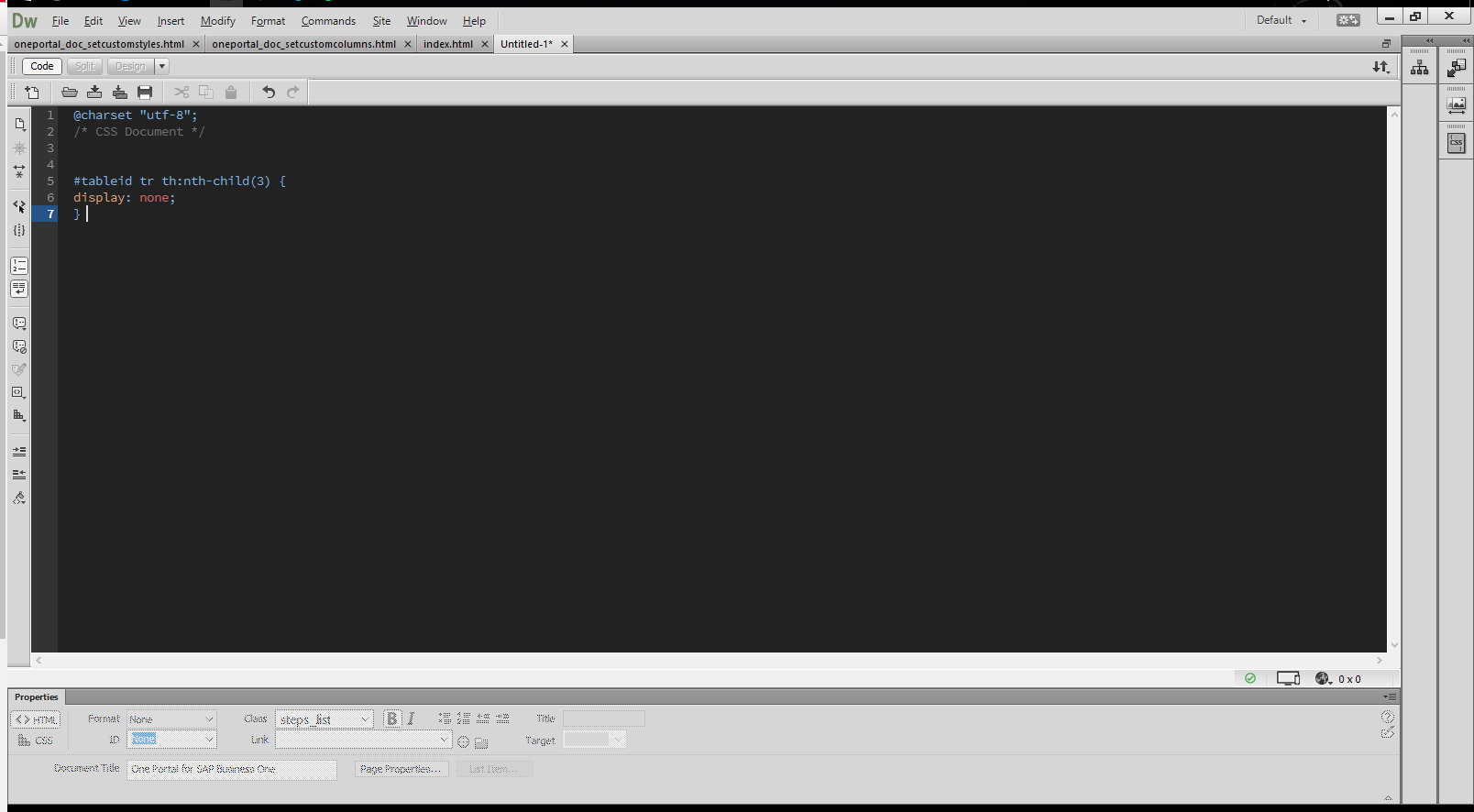Setting Custom Columns
Module:
Settings
Information:
You can hide columns or data for Users Groups in OnePortal
This is available in: 1.2.1.3 +
Steps
- SET IN PORTAL
- 1. Set First CSS Styles Here
- SET IN CSS
- 2. Go to CSS created
- 3. Searh for the #ID column in page
- 4. Edit CSS with Dreanweaver or Tex Editor
- 5. Apply this code to hide column, select TD by th:nth-child(3) #tableid tr th:nth-child(3) {
display: none;
}
External CSS file to custom data
This file allows users to select individuals objects to apply functionalities.Donwload External CSS