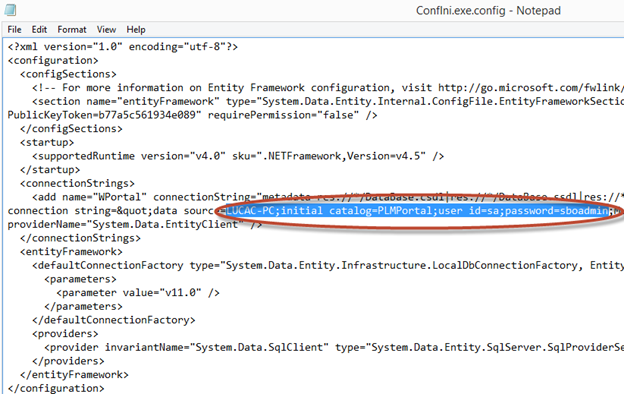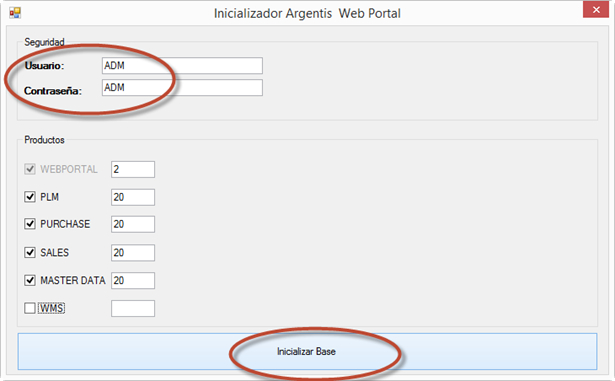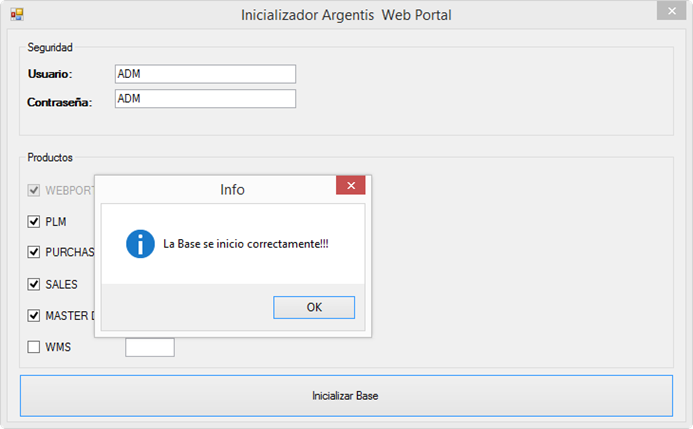Installation Processes / Database Initialization
prev Module:
Installation
Information:
Once the portal creates the database. Run the initialization application to create a default user and license the solution First configure the file with the server.
This is available in: 1.2 +
- 1. Go to folder Initialization
- 2. Right Click in ConfIni.exe.config open with .TXT or Notepad.
- 3. Change in connection string,
SERVER NAME, DATABASE NAME, USER, PASSWORD - 4. After change this information, RUN ConfIni.exe Open as Administrator
- 5. Enter ADM / ADM, and the same columns quantity (20) + check option input.
- 6. If is all ok, you will see the message DATABASE RUN SUCCESSFULLY Normaly an error here is caused by wrong information in settings