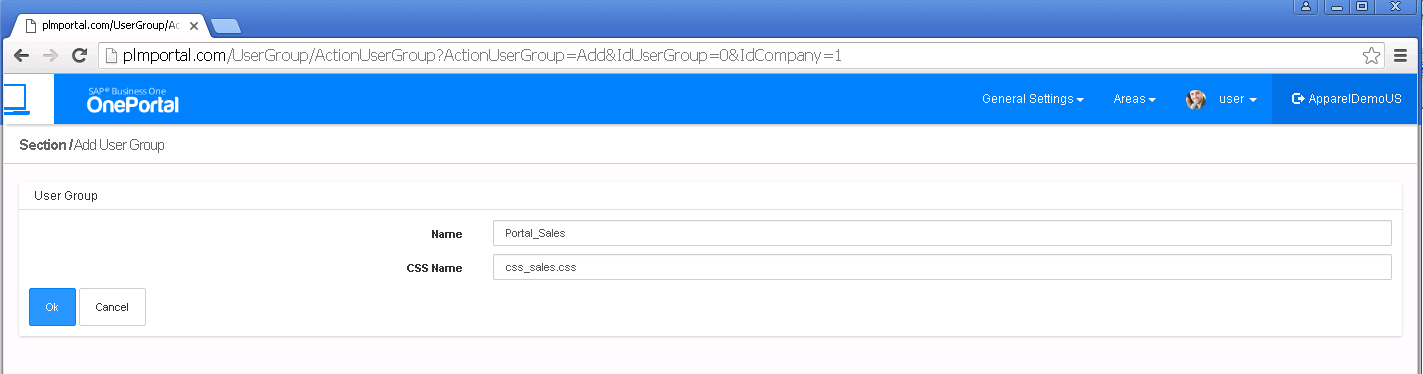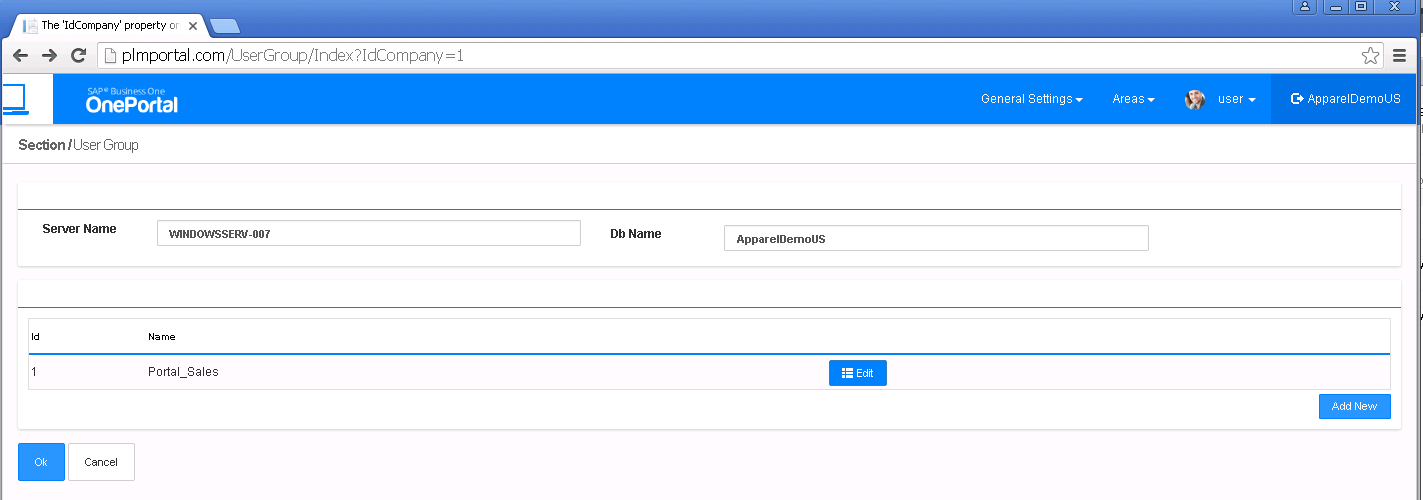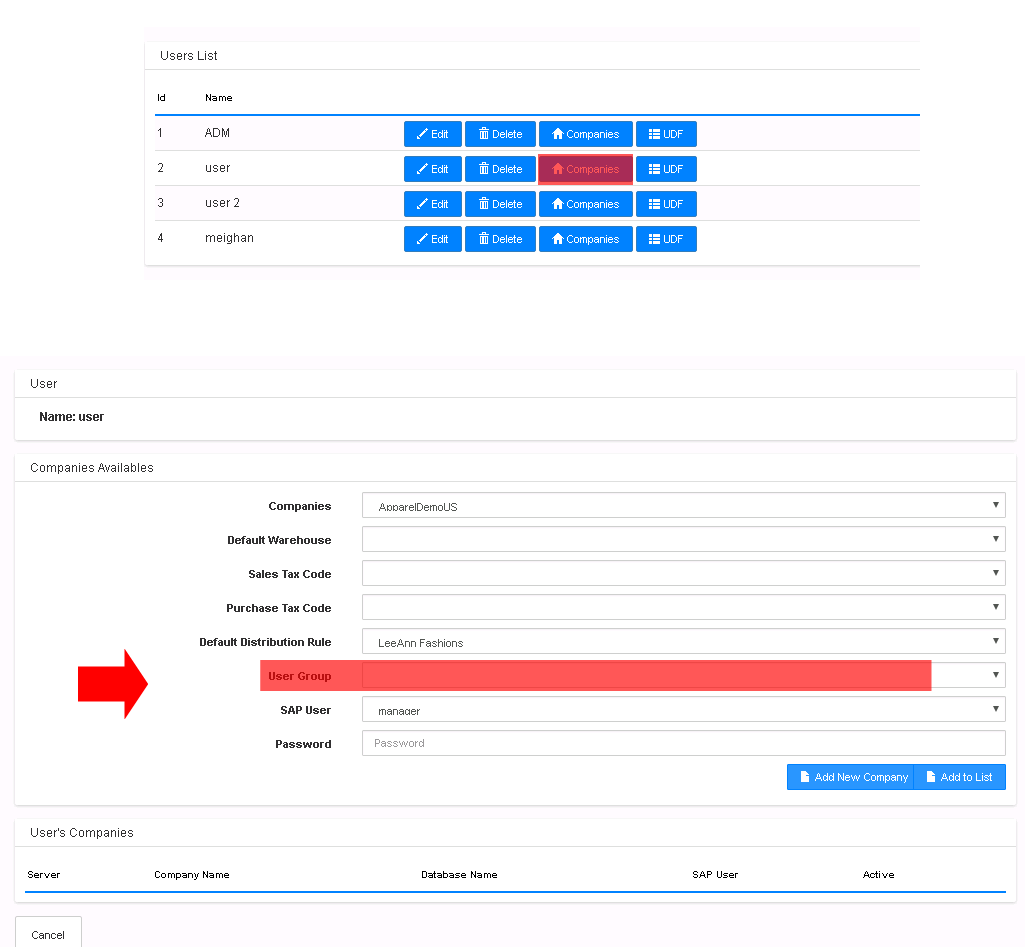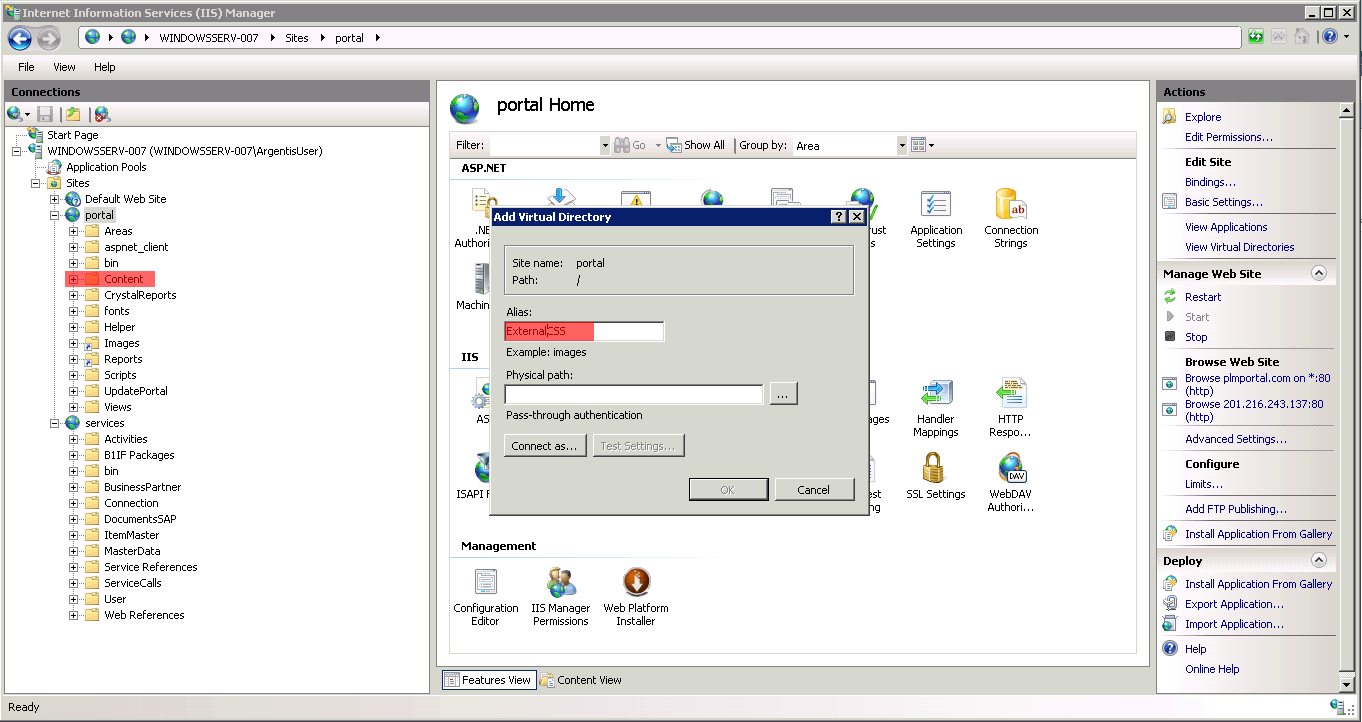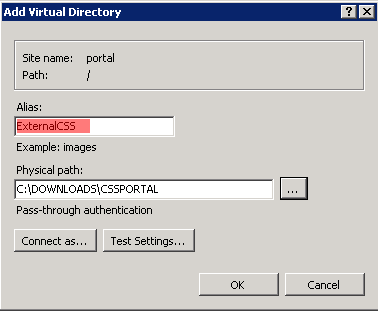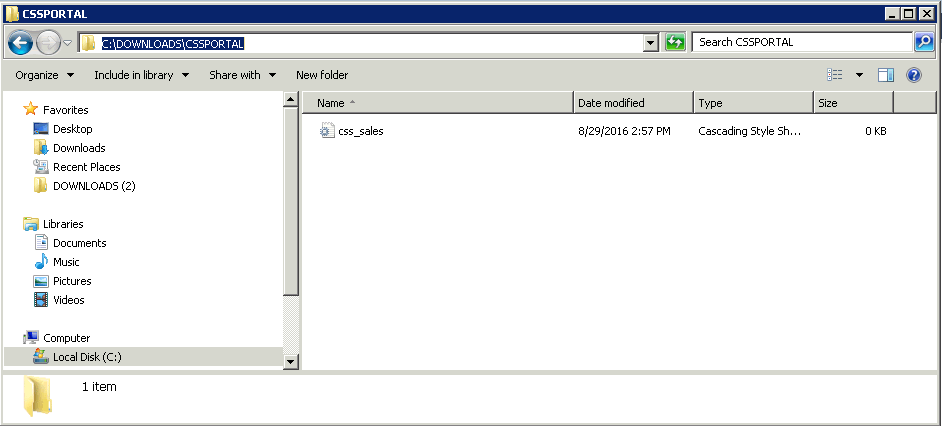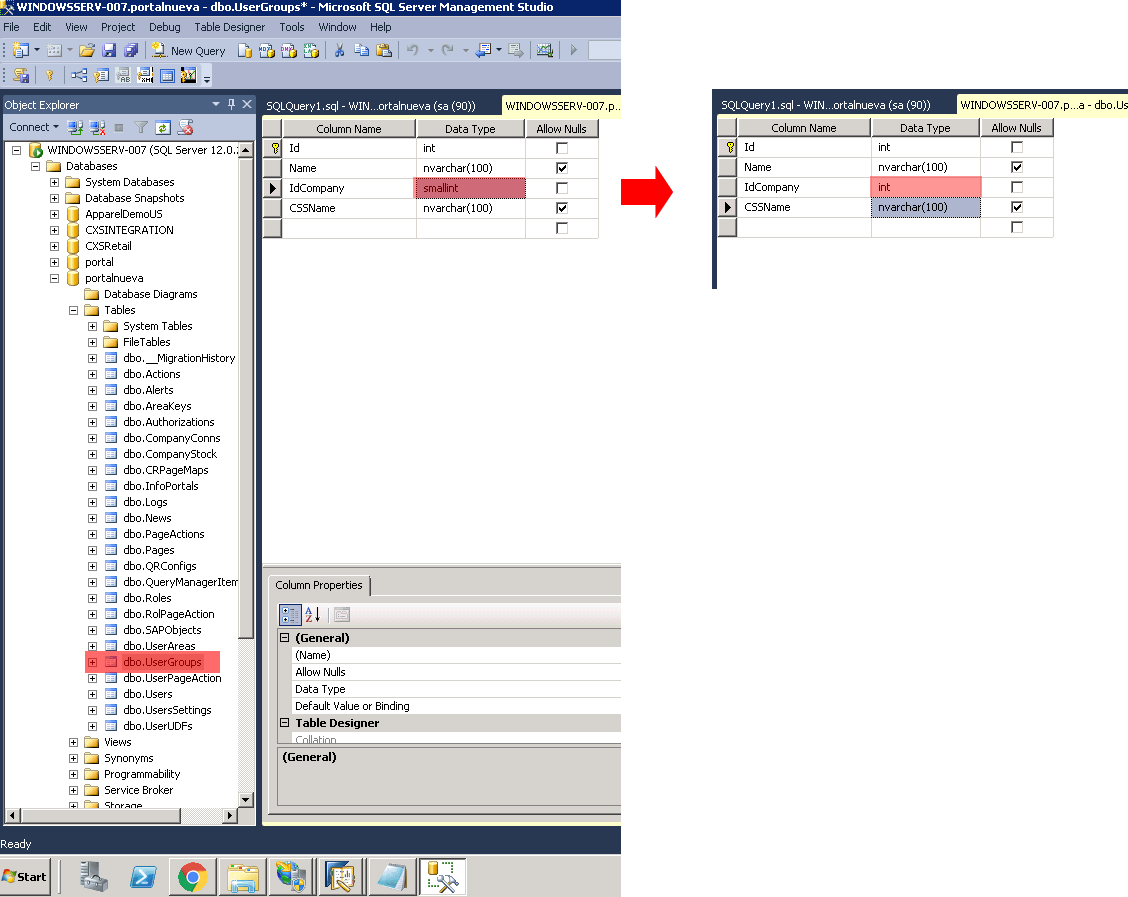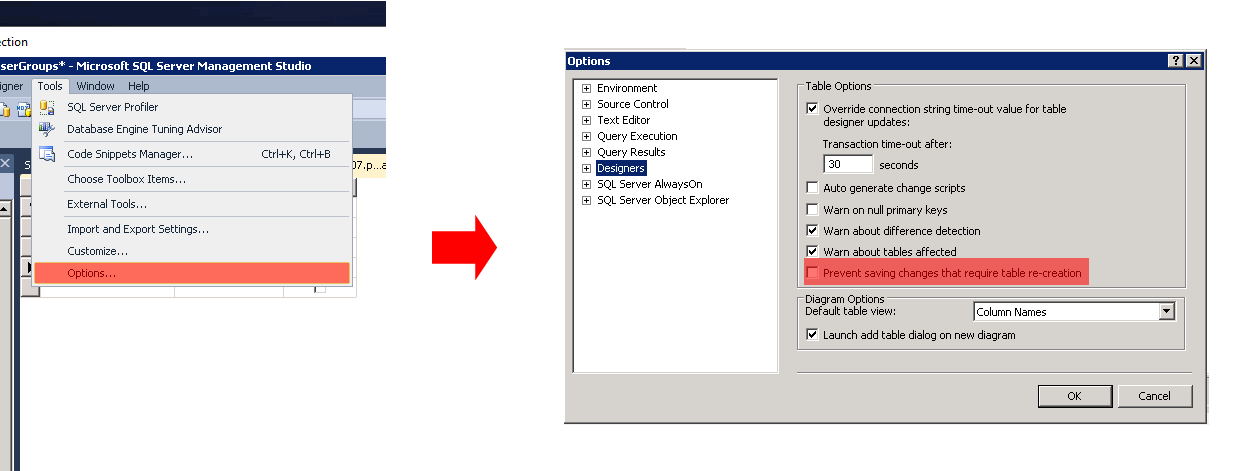Setting Custom Styles
Module:
Settings
Information:
You can set news styles designs for Users Groups in OnePortal
This is available in: 1.2.1.3 +
Steps
- SET IN PORTAL
- 1. Go to Companies Section / Button User Group
- 2. Add New
- 3. Enter a Name and the Url Path
Here you define the name of group and the file CSS - 4. Go to Users List Section
- 5. Select Company Connection
- 6. Select from the connection list the option User Group
- SET IN IIS
- 7. Go to IIS
- 8. Create a virtual Directory inside the folder /CONTENT/
( ExternalCSS ) * Is Mandatory this name - 9. Select a location to put the files. (CSS, IMG)
Be careful to select a folder to preserve it in the future. - 10. Put files inside the Folder Created
- SET IN SQL
- 11. Go to SQL
- 12. From portal DB, Select table dbo.UserGroups
// Right Click - View Design - 13. Put IdCompany value to Int
- 14. After save Select table dbo.UserSettings
// Right Click - View Design - 15. Put UserGroupId value to Int
- 16. In the case of error to save Set Option menu SQL
- 17. Disable check option
(Prevent saving changes that require table re-creation)
from TOOLS/OPTION/DESIGNERS