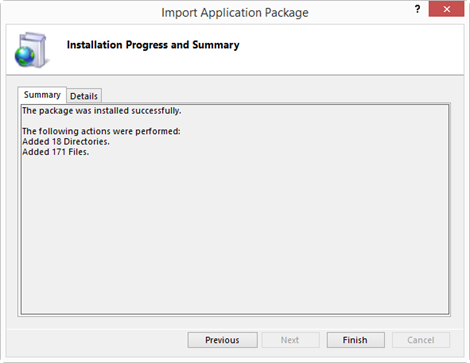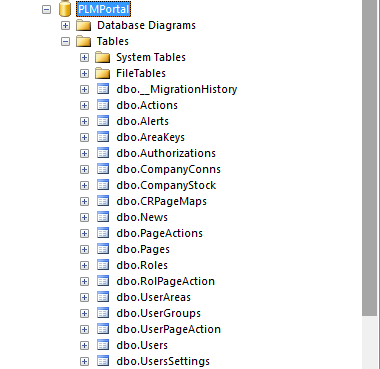Module:
Installation
Information:
Follow the next steps to setup OnePortal, take care about before settings in server machine.
This is available in: 1.2 +
- 1. Right click over the services site.
- 2. Go to Deploy Menu , right Click.Import Application
- 3. Look for the installator Servicios / WebServices.zip file inside the installation folder.
- 4. Start the INSTALLATION procedure.
- 5. Complete all steps following indicators bellow.
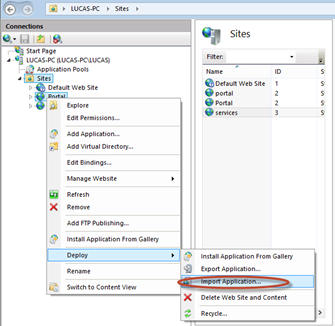
Repeat the same process for services.
![]() Delete field in Application path
Delete field in Application path
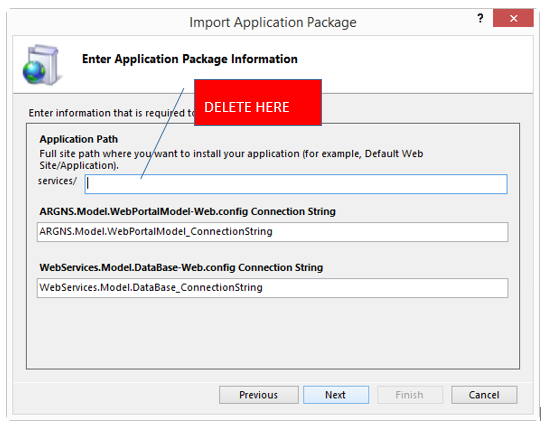
You need to wait a seconds for the progress and message.
![]() If there is an error here, you need to check
If there is an error here, you need to check
the information installed before.