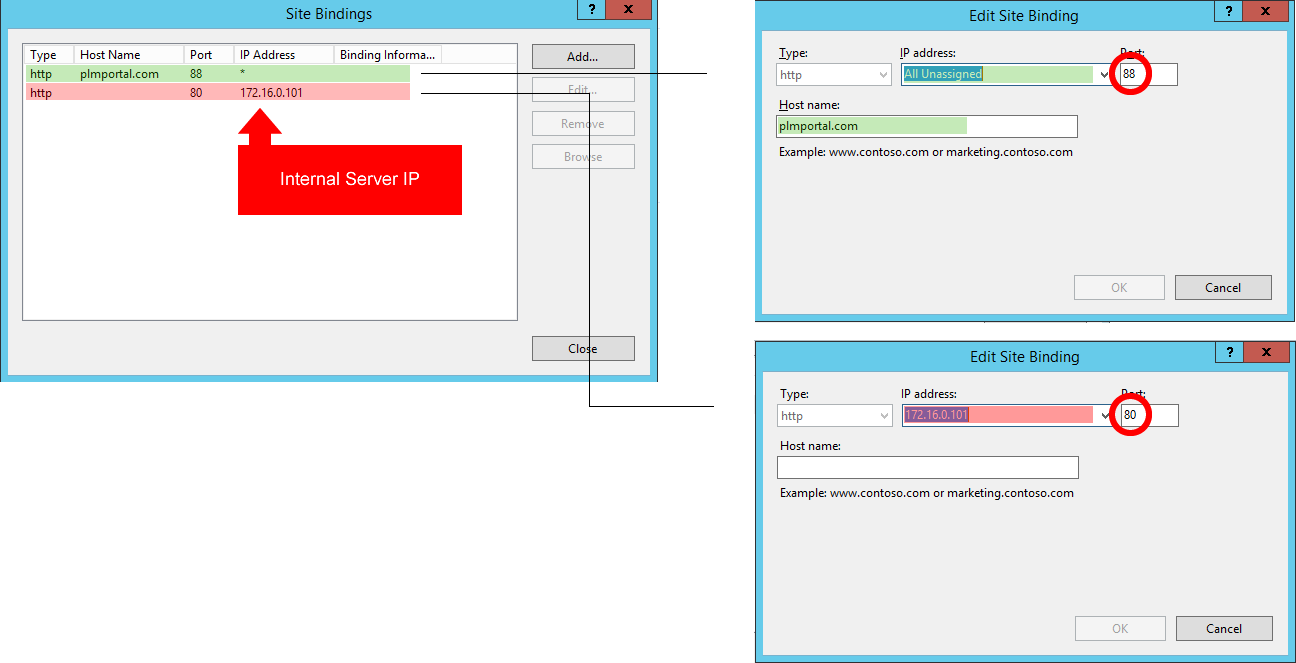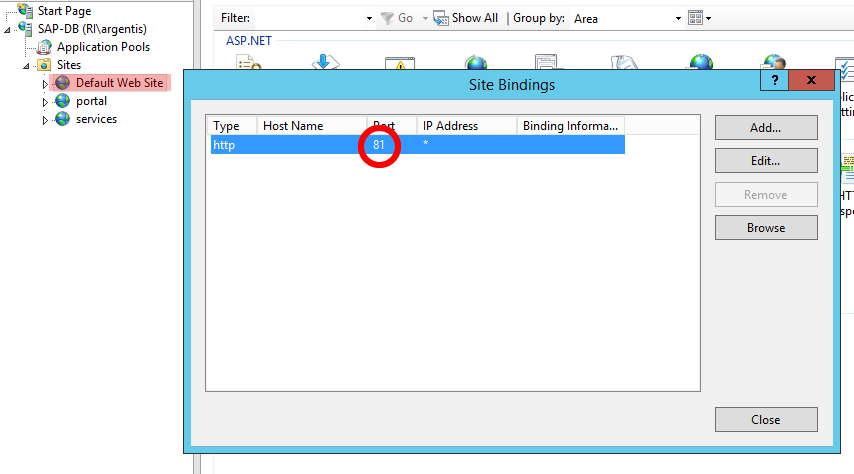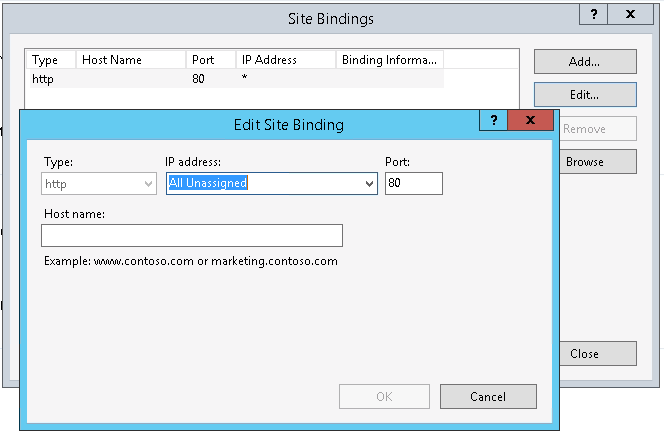Access to Portal from External Networks
Module:
Installation
Information:
Set up is in Company Router and ISS.
This is available in: 1.2 +
- 1. Internal Network:
- Make a ping and search the IP of IIS.
- 2. External Network
- 2.1. Forward the Internet traffic to the server where is installed IIS
- 2.2. Open IIS
- 2.3. Add New Binding
- 2.4. Add Internal IP and select a Port (80 /88 ++)
- 2.5. Disable Default Website or Change Port in Default Website
- 3. In the case of Exernal access IP for a server, you only need to set ALL UN-ASSIGNED in the panel