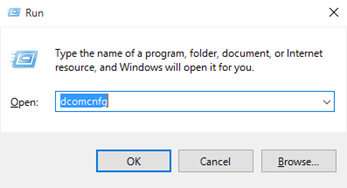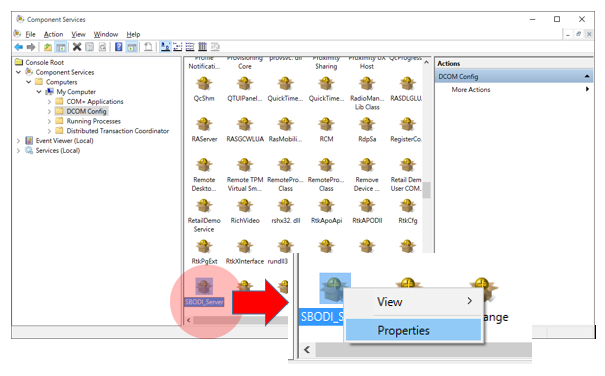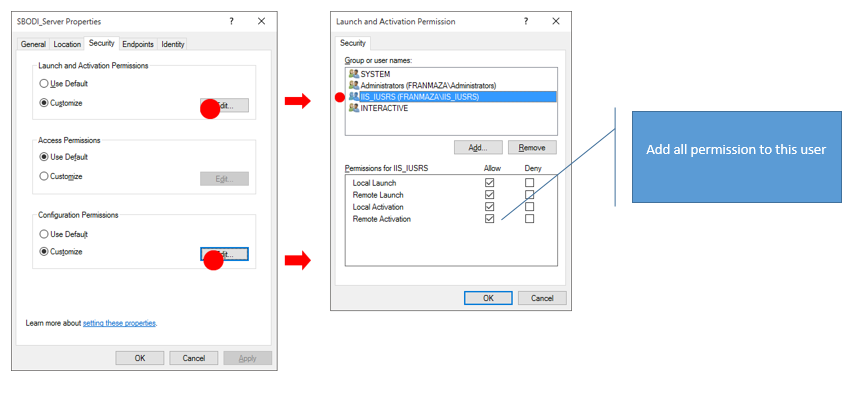Pre Requisites / DI Server Set-Up
Module:
Installation
Information:
DI Server works as connector between One Portal and SAP Business One, so the licence of this service need to be at date.
This is available in: 1.2 +
Steps
Internet Information services, must be installed in computer and running in services.
- DI Server
DI Server must be installed in the same machine as IIS. - Steps for Setup
- 1. Set Up DI Server, Windows + R, run / dcomcnfg
- 2. Search for / SBODI_Server Icon, click Right / Properties
- 3. Edit panel and add a user (IIS_IUSRS) in both, with all permission.