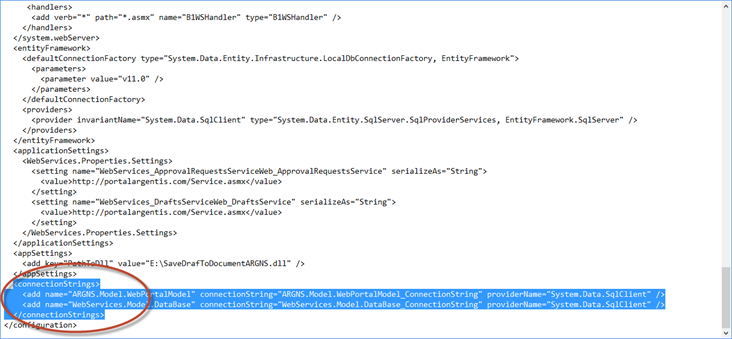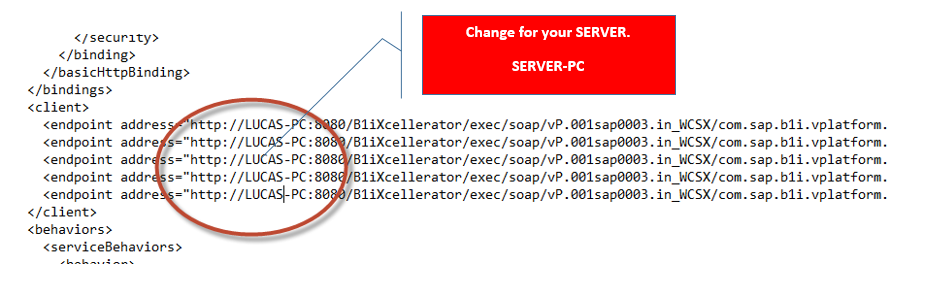Module:
Installation
Information:
You need to change information in web.config files installed in OnePortal folders.
This is available in: 1.2 +
- 1. Go to folder PORTAL.
- 2. C:\inetpub\Portal (or installation path). Replace the client tag with the web services virtual DNS. In this case services.com
- 3. Go to folder SERVICES.
- 4. C:\inetpub\Services (or installation path). Replace the client tag with the web services virtual DNS. In this case services.com
- 5. Selet the connection tag (CONNECTIONSTRINGS) string displayed in footer file. and delete this block.
- 6. In services config file, change the integration framework path.
- 6.1. In the example the server name is set (LUCAS-PC), if the B1i is installed in another server enter the IP address Example: YOUR-SERVER-NAME.
Portal Web Config Files
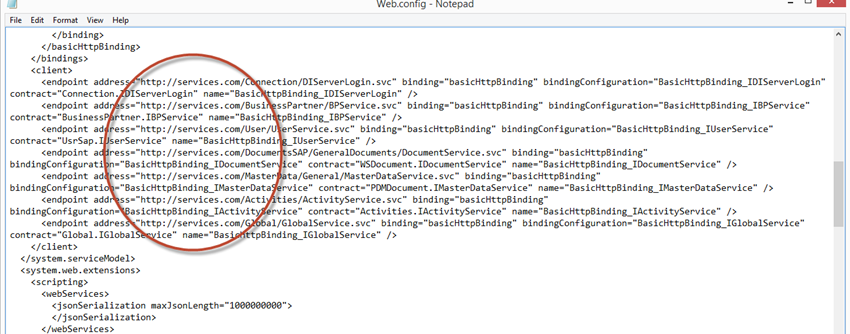
Services Web Config Files