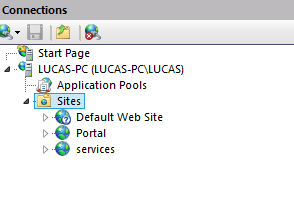Installation Processes / Virtual Folder Services
nex prev
Module:
Installation
Information:
Follow the next steps to setup OnePortal, take care about before settings in server machine.
This is available in: 1.2 +
- 1. Go to IIS and create a virtual folder for the portal files
- 2. Create new folder SERVICES
Complete the information required be careful to do not put WWW. in the host name.
- 3. After the creation of the two sites the IIS admin console will display both sites
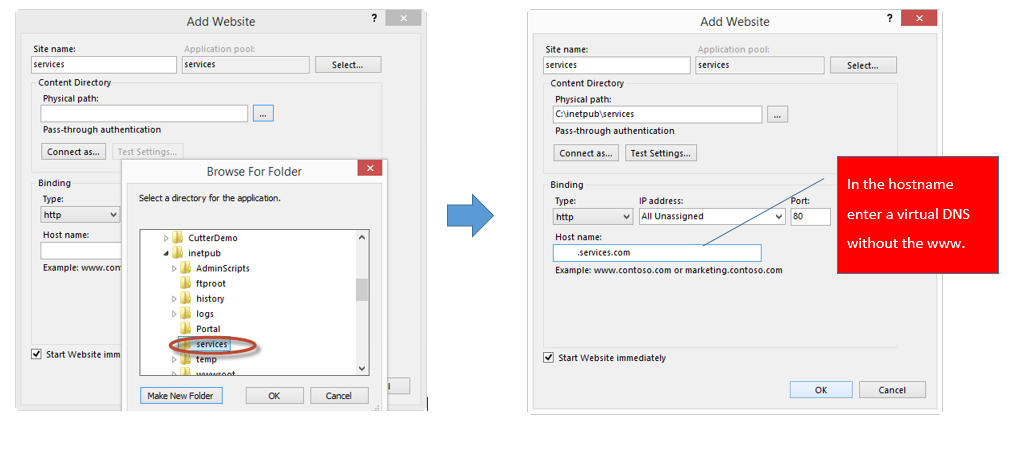
Now you could see the 2 folder created.