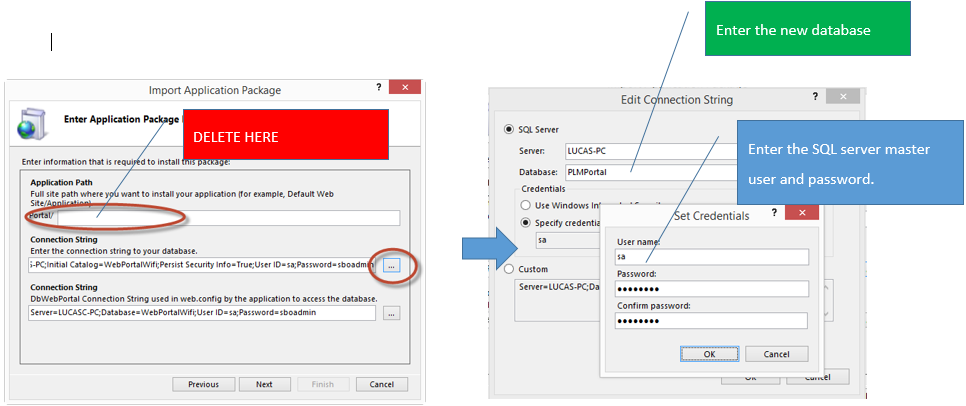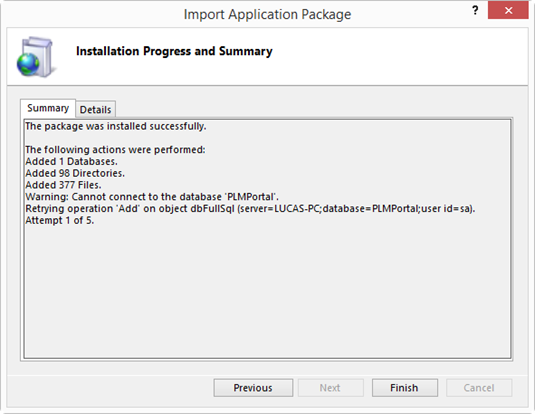Module:
Installation
Information:
Follow the next steps to setup OnePortal, take care about before settings in server machine.
This is available in: 1.2 +
- 1. Right click over the portal site.
- 2. Go to Deploy Menu , right Click.Import Application
- 3. Look for the installator Portal /ARGNS.WebSite.zip file inside the installation folder.
- 4. Start the INSTALLATION procedure.
- 5. Complete all steps following indicators bellow.
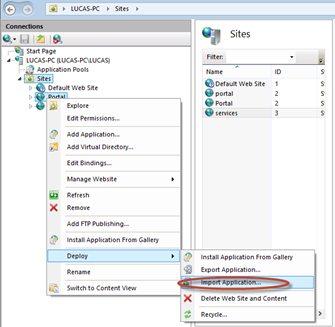
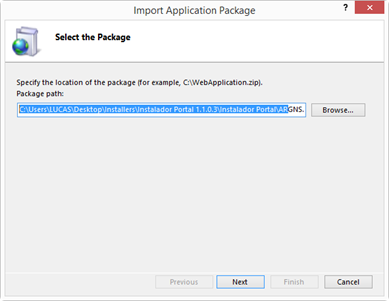 A. Select all the option in the INSTALLATION procedure.
A. Select all the option in the INSTALLATION procedure.
![]() When updating the portal unselect the Deploy SQL Database if you don´t want create a new database.
When updating the portal unselect the Deploy SQL Database if you don´t want create a new database.
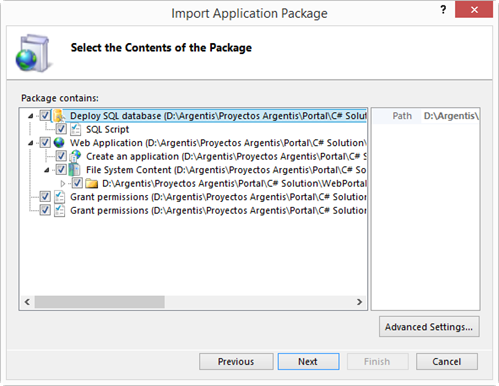 B. Remove the path and open the connection string window
B. Remove the path and open the connection string window
![]() In the connection string enter the data for SQL, in the FIELD Database you need to create a name for a new database.
In the connection string enter the data for SQL, in the FIELD Database you need to create a name for a new database.