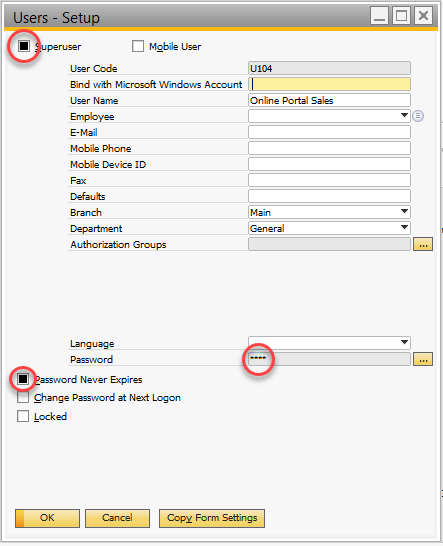SAP users Settings
Module:
Settings
Information:
This is a common error when the item hasn´t setted a default warehouse in SAP.
This is available in: 1.2 +
Steps
Set SAP Users
- The user created in SAP for connections must be set:
- A. SuperUser checked
- B. Password Never Expires
- C. Licence Assigned.
SAP User Licenses
The user in SAP must have assigned one of these type of licenses:A. Professional
B. Indirect (* We recommend )
C. Logistic
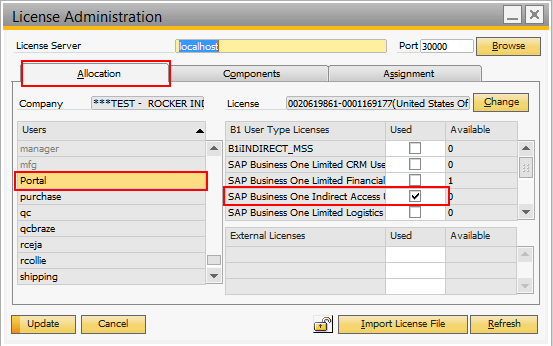
Set User connections in one Portal.
The administrator of One Portal can connect users through the option of * SAP user field, this is where the administrator defines the connection with SAP to create orders, this connection is given with an user of sap that must have the requirements of:Video Reference
* Users who are approvers in an approval process must have their own SAP User and License.