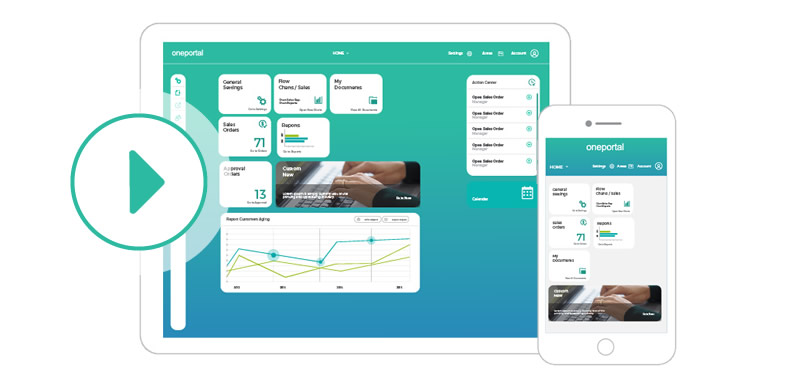How To make a Online Demo
Module:
Trainings
Information:
This information is to teach how can the partner make a demo of One Portal the advantages and features.
1. Main Advantages of One Portal
- Access it on almost any device, from an external network of your company.
- Create and connect users in a few minutes given them different limitations.
- Enhance business opportunities allowing clients and vendors to interact directly with your system.
- Save money with a cheaper Licensing schema, you can use a Indirect Access User licence. Licenses Schema
- Connect a user with multiple companies
- Manage PLM in a complete way.
2. Sections In Dashboard
One Portal bring us the possibility to interact with the same modules of SAP B1, so we can create sales orders, purchase orders, activities and manage the addon of Apparel and Footwear of Argentis Consulting to integrate, models, styles, view critical paths and other functionalities.3. How to Manage user and give them permissions
The user can be created in one portal independently of SAP, in the panel assign them permission to work with differents modules, depending the profile created, and example could be a sales employee only can manage theirs documents.Portal give us the option to create:
1. User with full permission
2. Sales Employee connections
3. Business Partner connections
4. Sections Inside the Documents
You can choose a section to develop a big demonstration, like Sales Orders inside the section the user can view all types of marketing documents.Sections Inside Sales Orders:
My Opportunities
Opportunities
My Approvals
My Documents
Sales Quotations
Sales Orders
Sales Invoices
One Portal have the same structure in all pages, so the navigation and fuctionalities will be the same for all documents.
5. How to create Orders and informations inside
When a user create a order , is selecting the information coming directly from SAP, so need to follow the same paths like SAP orders.Sections Inside the Order:
1. select the customer or vendor
2. select the items
3. The user can access to all information through (item master), view stock, or add UDF.
4. View Billing Shipping information.
5. Replicate order in SAP Dashboard to check the order created.