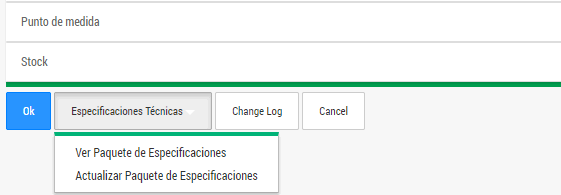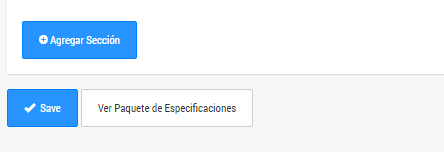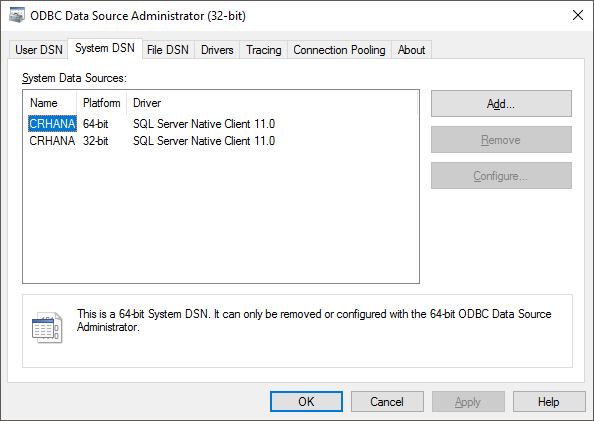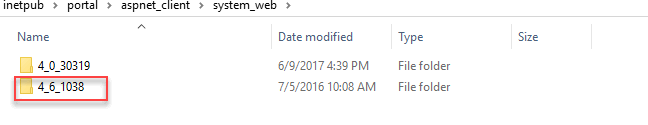Price Line
Module:
PLM Tech Pack Settings
Information:
How to set tech pack files in PLM sections inside portal
This is available in: 1.2 +
Steps
- 1. Go to PLM / Styles / Open Item
- 2. Click / Update Tech Pack
- 3. Print / Update Tech Pack
- Settings
- 4. Create virtual folder (Reports) linked to reports files
- 5. Download Files from om.argentisconsulting.com
- 6. Set ODBC in the case of error, must be set in server.
- 7. Check ASP Version inside InetPUB folder.