Settings / Sales / Quick Orders
Information
Quick order provides to Business Partners the possibility to create a sales orders with multiple items at same time, saving time and having all information in the same page, the page can be customized to add or hide information.Hot to create and Order:
1. Go to Sales or select Direct Access Link in home.
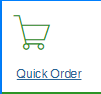
2. Select/ Quick Order
* Only for Business Partners Connections.
3. Select items and quantity and press Add to Order.
4. You can delete , change or add items , pressing View Items
5. After Select items, you can create a Order, pressing Create Order.
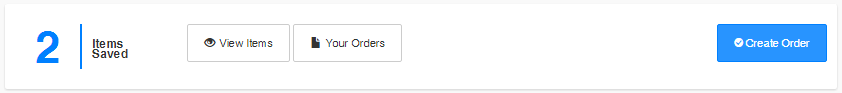
5. The order will be create automatically, and after close will return to cart
The videos posted in this section may not be reproduced in another place, or downloaded for personal use.
