Settings / Activities
Activities Connection
1.User: *For User connection the Activities will be loaded directly.
2.Employees: * Need a connection with Employee.
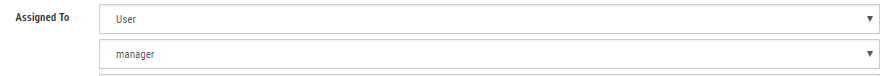
How to set Sales Employees Connections
To load activities from SAP Sales Employees, portal need that each Sales Employee to be connected to a SAP Employee.
This is an example to represent how the connection between Sales Employee and SAP Employee must be set.
OnePortal can´t load directly the activities assigned to a SE, instead that we load the activities of SAP Employee.
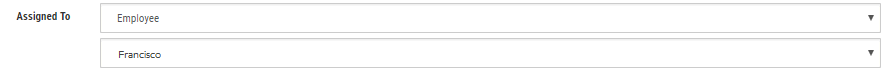
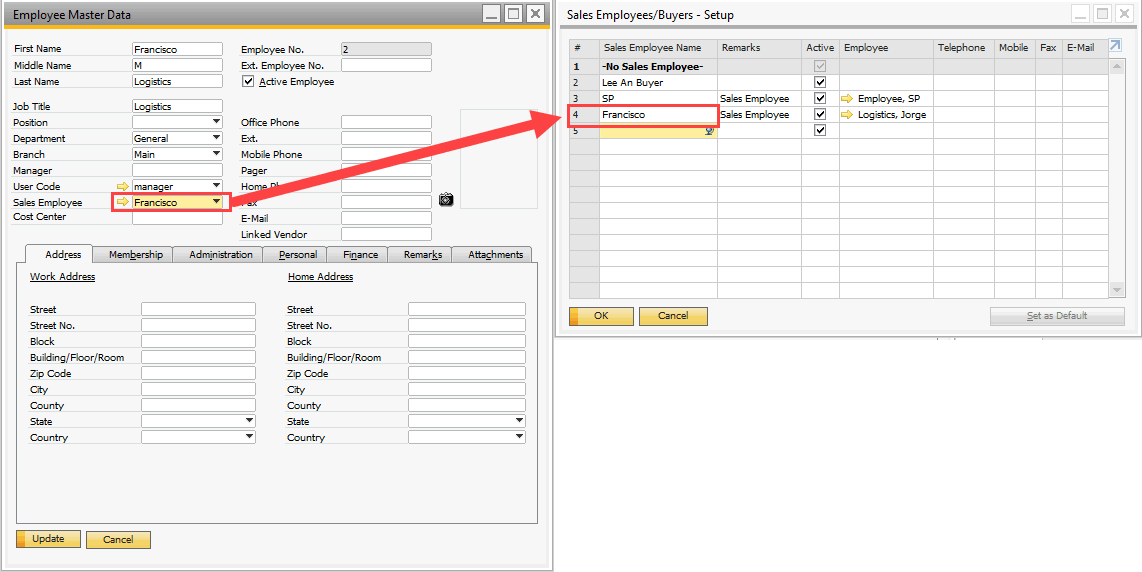
The videos posted in this section may not be reproduced in another place, or downloaded for personal use.
